Are Looking For A best Emulator For Your Low End PC?
3 Best Emulator For Android You Can Use In Your Low End PC
If You're Looking To Run a Android Game On Your Low End PC. So in today's post I am going to tell you about three best Android Emulator which will run 100% in your low end pc. I have used these 3 emulator myself and in these emulator I have played free fire, BGMI, Among us, and many more battle games. And all these games run perfectly smooth in this emulator, you will not see any lag in these emulators.I have used many emulators and found this Top 3 Best emulator for you.
Best Android Emulator For Low End Pc (July 2021)
This emulator I have found, it runs in almost all operating systems except Windows 7. You can download these emulators from google or you can see the link and step given below. In this I have told about Syestem requrment and some feature so you can read.
List Of Top 3 Best Emulator For Low End Pc:-
1. BlueStacks 5
Bluestacks 5 is one of the best emulators out there. This emulator is the perfect emulator for Low End PC. It uses 50% less RAM and CPU, due to which your PC runs very Smooth.
Further, to provide a seamless Android emulation on Windows, BlueStacks 5 has partnered with Samsung to bring the Galaxy Store on its platform. That’s awesome, right? It gives you access to a number of quality Android games on Windows including Free fire, BGMI, Among US, and more.
And let’s not forget about the performance. The company claims that BlueStacks 5 is 6X more powerful than standard Android phones out there. On top of that, it offers a range of features like multi-instance, key-mapping, Micro, and an AI-based gaming engine for superior performance.
Also, it supports older Windows versions like 7 and 8.1 which is great. In tandem, BlueStacks 5 is one of the best Android emulators for Windows 7. All in all, if you are looking for an overall best Android emulator for PC then BlueStacks 5 surely comes at the top.
You can install any game in it from Google Play Store.
Features:-
Google Play Store
Keymapping
Micro
All Game Supported
Download Click Here Free
2. Msi App Player
Msi app player is the micro version of bluestacks. And Msi app player LOW AND pc will run perfectly smooth. In Msi app player, you will find google play store, app store, with the help of which you can install and play any game. In Msi app player you can play free fire, bgmi, among us and many more android games. Talking about its size, it is 500MB and it is absolutely LIGHTWEIGHT emulator which will run absolutely smooth on your PC.
Features:-
Google Play Store
Keymapping
Micro
All Game Supported
Download Click Here Free
3. Ld Player
If you are looking for an Android emulator for Windows 10 that is optimized for gaming then let me offer you the latest emulator in town, LDPlayer. It has been just a few months since its launch, but LDPlayer has quickly risen to popularity due to its great performance.
LD Player have Tow Android Version Android 5.1 AND latest Version Android 7.1. That’s awesome, right? It gives you access to a number of quality Android games on Windows including Free fire, BGMI, Among US, and more.
Ld Player LOW AND pc will run perfectly smooth. In Ld Playe, you will find google play store, app store, with the help of which you can install and play any game. In Ld Player you can play free fire, bgmi, among us and many more android games. Talking about its size, it is 500MB and it is absolutely LightWight emulator which will run absolutely smooth on your PC.
Features:-
Google Play Store
Keymapping
All Game Supported
Download Click Here Free
So this was the 3 best emulator for low end pc With the help of which you can play any android game in your pc.


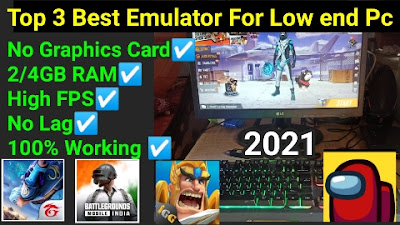






1 टिप्पणियाँ
Thanks for this information bro keep it up
जवाब देंहटाएं